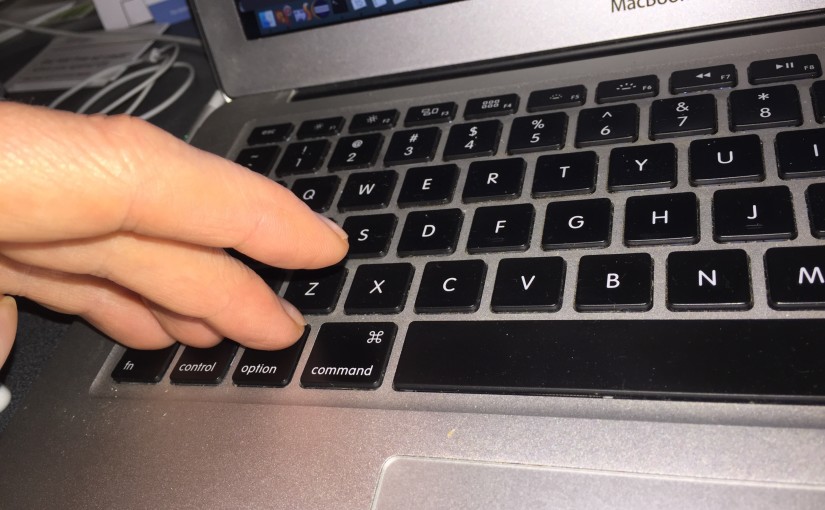In a KitchenAid mixing bowl add:
- 4 cups hard red winter wheat flour (fresh ground from 3 cups of wheat berries)
- 3 cups Einkorn wheat flour (fresh ground from 2 cups of wheat berries)
- 4 tsp. of salt
In a 4-cup measuring cup add and stir:
- 3 cups water
- 1 cup sourdough starter

Pour the liquid into the mixing bowl. Mix until it with the KitchenAid until it looks “doughy” (perhaps 7-15 minutes). Use a rubber spatula while mixing to keep it off the sides or stop and use it to mix up flour from the bottom into the dough ball.
Cover the mixing bowl (perhaps with a re-used plastic veggie bag or damp cloth). Let sit in the mixing bowl out on the counter (perhaps near the oven) overnight.

If you want to get fancy you can use a “proofing basket” before baking to give the dough a second rise before cooking. Then you’ll get pretty bread like this:

But we’re going to skip that step to make this easy!
Heat oven to 500℉ with a covered Dutch oven inside.
Once the oven and Dutch oven are up to temperature:
- Scrape the mixing bowl gently to get it ready to pour into the pot.
- Use pot-holders to remove the Dutch oven and close over door.
- Remove lid from Dutch oven and scrape / pour in the dough.
- Use pot-holder to place lid back on Dutch oven and place back in oven for 30 minutes.
- After 30 minutes, remove lid and turn oven down to 350℉.
- Cook until center of bread reaches 205℉ or about 20-30 minutes when the crust looks golden brown.
- Remove from oven when done and place on a wire rack to cool for at least an hour.
Then you might get something like this:

Enjoy!